Why do we need to split user stories?
Writing User Stories is an art. It needs to be clear to the team what is required and at the same time let the team decide the implantation details by innovating.
The key to writing good User Stories are as follows
- The User Stories should be small, typically, No more than 40 person hours of effort
- Keeping Stories small allows the team to build incrementally and get validations done along the way.
- This helps small value to the end user / stakeholder and allows the stakeholders to provide early feedback
Let us study a few ways in which user stories can be split into smaller stories
Ways to split user stories
Split using menu-structure or a big picture
You can look at the features like a menu structure and do a broad level division. You can consider the structure like a backbone in a menu and submenus. For example, let us see one example of a mobile application for a rental app which consists of a backbone of Reservation, Access, Location, Payments and Support. Each of the backbone elements can be subdivided into smaller items. This way of splitting works beautifully to start with. The next few patterns can be applied to each of the elements of the menu structure.
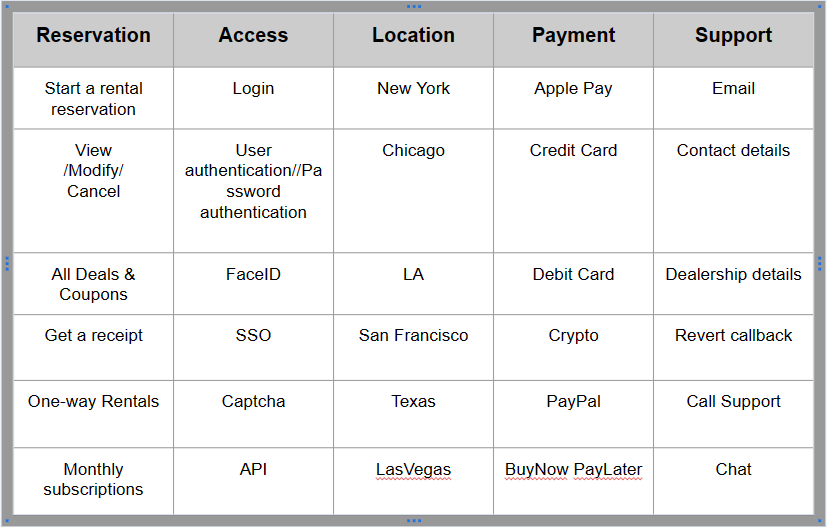
Split using user types
Each of the functionality can be split using user types. For example, let us take an example of login. Then we can write the user stories as
- As a end user I should be able to login so that I can book rental cars
- As a sales user I should be able to login so that I can upload sales deals
- As a marketing user I should be able to login so that I can display marketing banners to the end user
- As an administrator I should be able to login so that I can see the support tickets and resolve them
Split using workflows
Each user goes through different workflows through the system and therefore the splitting can be done with each User Story for each different workflow. Let us take the same login functionality as above and write a few workflows
- As an end user I should be allowed to login so that I can book rental cars
- As an end user I should be able to change password so that I can secure my login
- As an end user I should be able to use forget password so that I can recover my password
Split using Business Rules
Each business rule can be a different User Story. For example, let us say that you are developing an insurance system then the various business rules could be
- As an insurance seeker when I select that I am diabetic extra premium should be added
- As an insurance seeker when I select that I am a heart patient then corresponding wait period should be applied
- As an insurance seeker when I select that I do not have any ailment then no extra premiums should be added
- As in insurance seeker when my age exceeds 50 and is less than 60 then the premium calculation should be 1.2 times the premium below
Split using Data Modification tasks
Each data modification element can be a different User Story
- As an administrator I should be able to add users
- As an administrator I should be able to modify user details
- As an administrator I should be able to delete user
- As an administrator I should be able to reset the password on behalf of user
Split using various types of Data
Each variation in data can be different User Story
- As an end user I should be able to save my data in English language
- As an end user I should be able to save my data in Hindi language
- As an end user I should be able to save my data in French language
Split using major vs minor effort
User stories can be split using minor and major efforts criteria. For example, let us say that we want to build a payment gateway interface. Then we can split them into
- Story 1 – Payment gateway interface (major effort)
- Story 2 – Master card (minor effort)
- Story 3 – Visa card (minor effort)
- Story 4 – Amex card (minor effort)
Identify Spikes
Sometimes there are unknowns in a functionality and one does not know how to implement. You can write a few spikes to try out first and then implement. For e.g. you are not sure how to implement a payment gateway then you may try
- Spike 1 : Try an interface using vendor 1
- Spike 2 : Try an interface using vendor 2
- Spike 3 : Try an interface using vendor 3
See what works and then select the vendor and implement the actual user story
- As an end user I should be able to make a payment using a credit card
Split using Main flow vs Alternative flow
Sometimes there are main flows vs alternative flows. You can write user stories such as
- As a traveler I should be able to book rental car (main flow)
- As a traveler I should be able to book car seat for my child (alternate flow for car seat booking)
- As a traveler I should be able to book a luxury car and select luxury features (alternate flow for luxury car booking)
Identify performance stories to do them later
Performance features can be added later using a separate user story
- As a traveler I should be place an order on stock market using my front end (main story)
- As a traveler I should be able to book an order on stock market using my front end AND I should be able to get an order response within 0.1 second (performance story)
Identify scalability stories to do them later
Scalability features can be added later using a separate user story
- As a traveler I should be place an order on stock market using my front end and get response within 0.1 second (main story)
- As 1 million concurrent travelers I should be able to book an order on stock market using our front end AND still should get response within 0.1 second (scalability story)
Split using types of interfaces
There can be different interfaces to get to the functionality. Each interface can be a separate user story
- As a traveler I should be able to login using client software
- As a traveler I should be able to login using mobile phone
- As a traveler I should be able to login using ATM machine
- As a traveler I should be able to login using IVR system
Manual vs automated
User stories can be split using manually doing some functionality vs automated way
- As an administrator I should be able to calculate the penalty amount for each customer by clicking a button
- As an administrator I should be automatically calculated the penalty amounts by an automated interface
Batch vs Manual
Some functionality can be developed a manual first and then automated
- As an administrator I should be able to create users manually
- As an administrator I should be able to create users using automated upload of user file
API vs User Interface
It is better to first create an API and then the User Interface
- Story 1 – API – As a system I should be able to access the database using API and get required data for booking ticket
- Story 2 – Web User Interface – As an Web end user I should be able to get the best prices while booking (using the above API)
- Story 3 – Mobile User Interface – As an Mobile end user I should be able to get best prices while booking (using the above API)
- Story 4 – ATM Interface – As an ATM end user I should be able to get best prices while booking (using the above API)
Each Error is a separate User Story
Each error can be split up into separate stories
- User story on handling Error 401
- User story on handling Error 402
- User story on handling Error 403
The above article lists some of the ways the user story can be split into smaller stories. While there may be different other ways which we can use to do the same, the simple principle one must keep in mind is that the smaller the better and my recommendation is to keep the size of the split item nothing more than 40 person hours of effort.